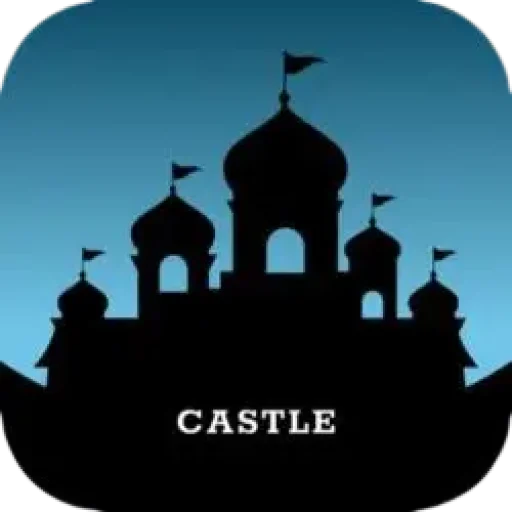
Download Castle directly to your phone for a safe and hassle-free installation. Enjoy seamless streaming without worrying about viruses or malware. Thank you for trusting Castle for your entertainment needs!
More Apps
More Websites
How to Install Castle
- Download the APK: Click “OK” in Chrome when prompted, then tap the “Download complete” notification once the download finishes.
- Handle Warnings: You might see warnings while downloading an APK file. Click “OK” to continue.
- Install the App: Open your device’s Settings and navigate to Security. Enable Unknown Sources to allow installations from sources other than the Play Store.
- Locate the File: Go to your device’s Downloads folder and tap on the Castle APK file.
- Complete Installation: Follow the on-screen prompts to install the app.
Castle is safe to use—thank you for your trust! Enjoy your streaming experience!